1. Go to ChurchStaffing.com
2. Click on Sign In / Register
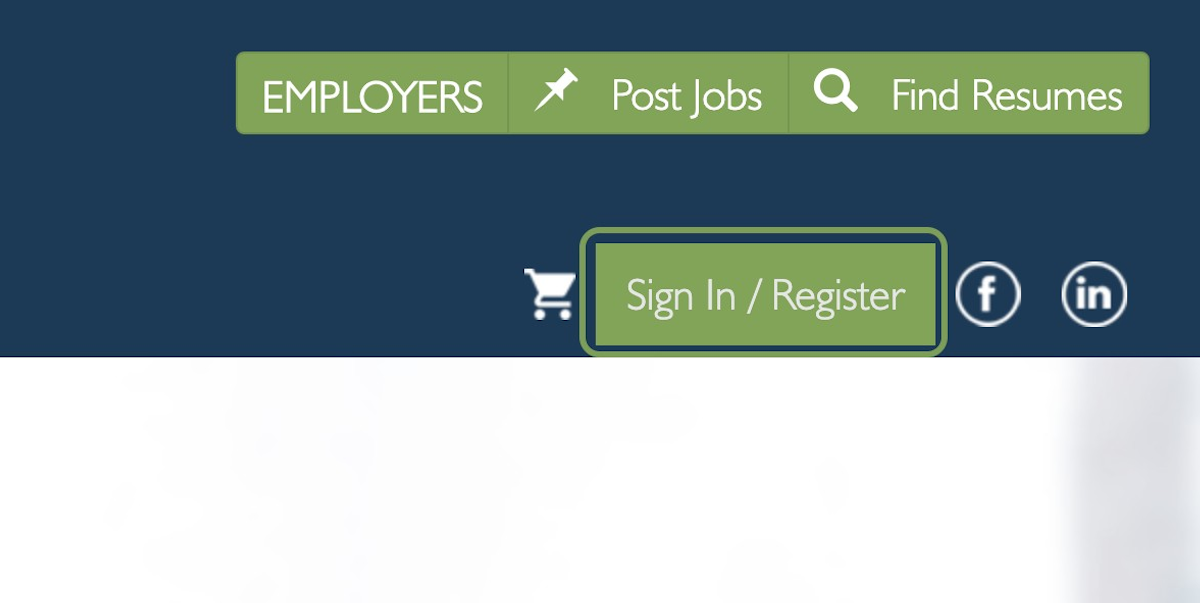
3. Sign In to Your Account
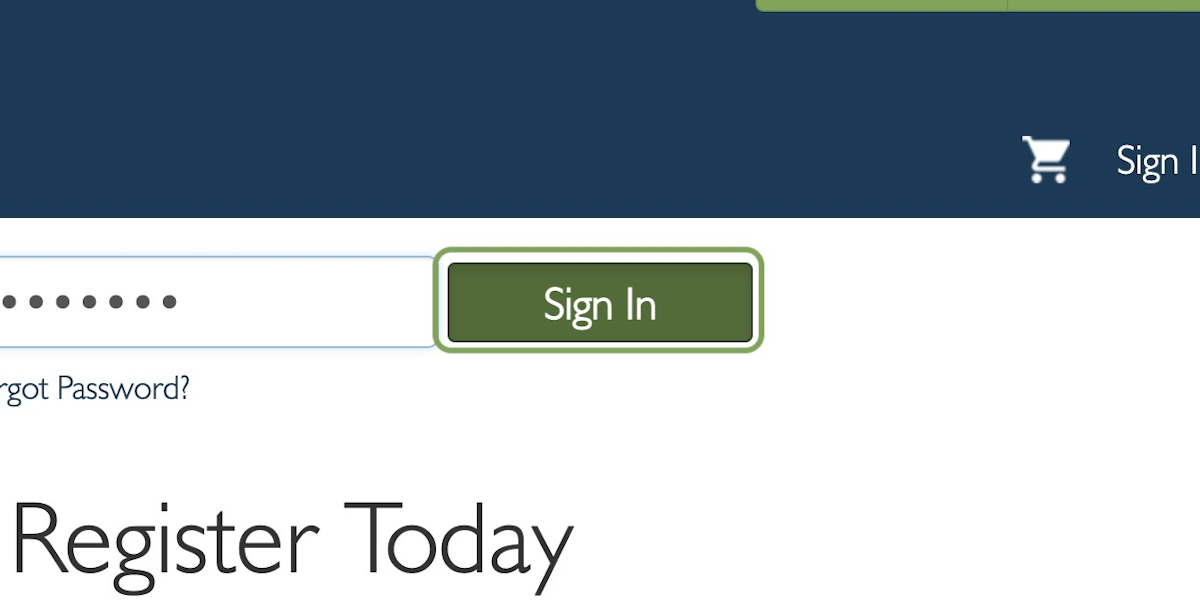
4. Click on My Account
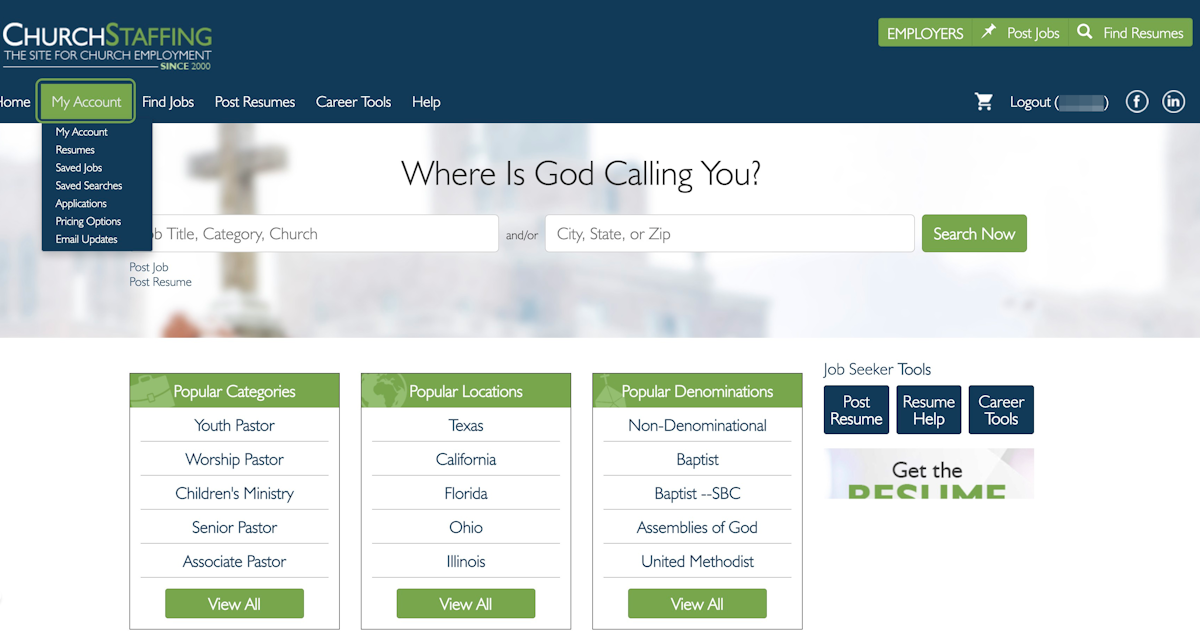
5. Click on Update Account Information
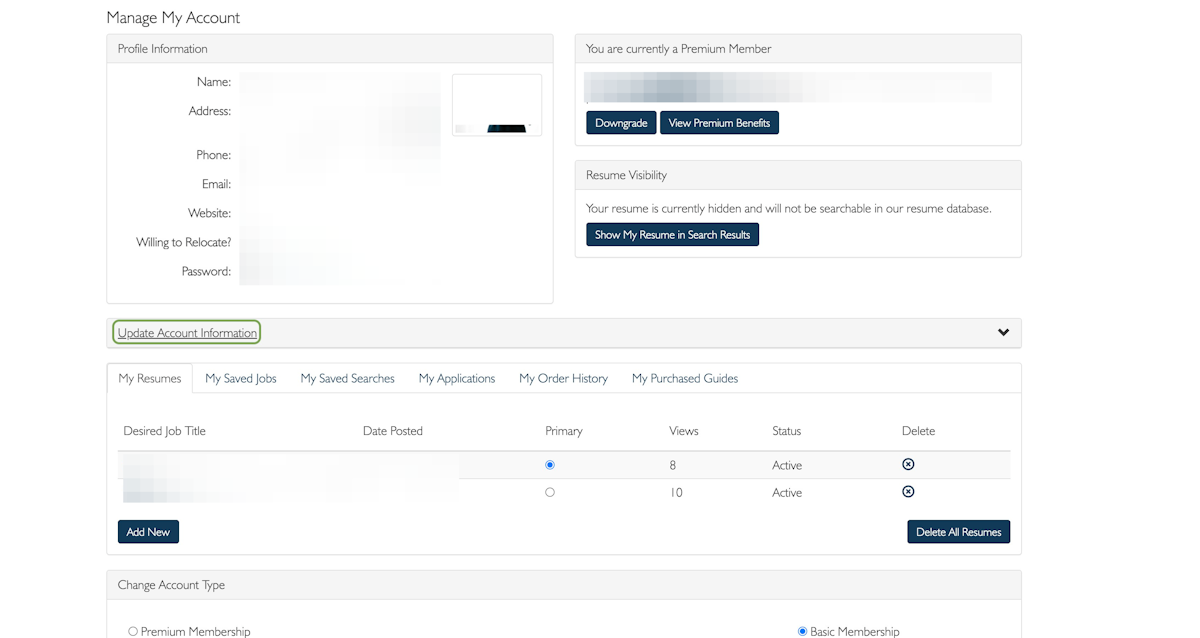
6. Make Your Edits
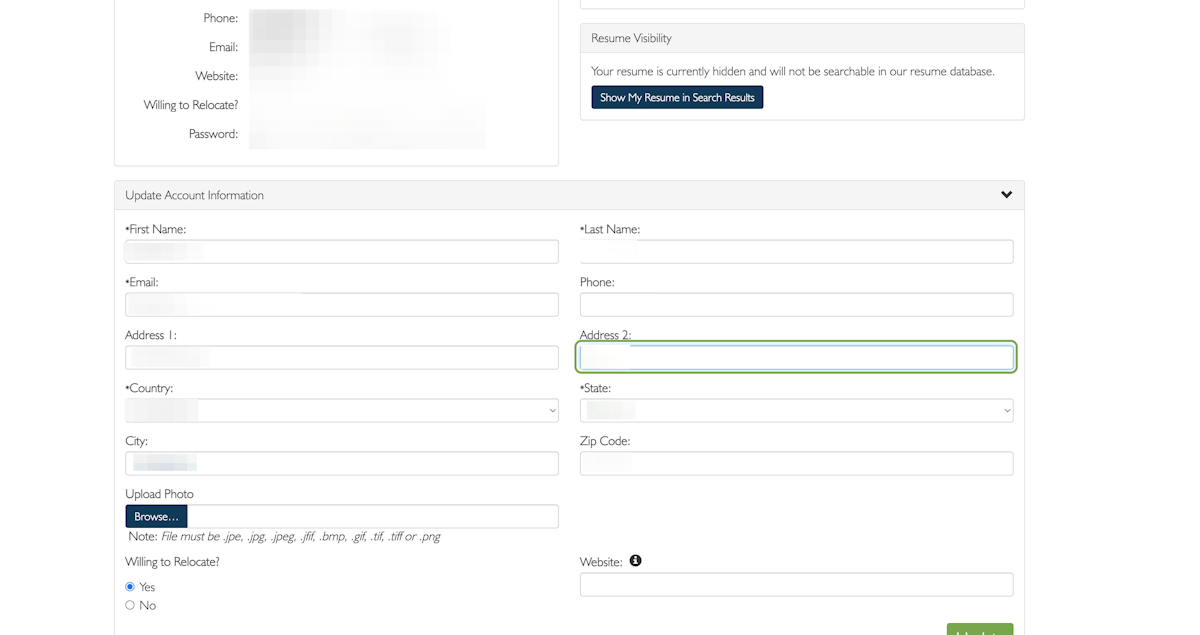
7. Click on Update
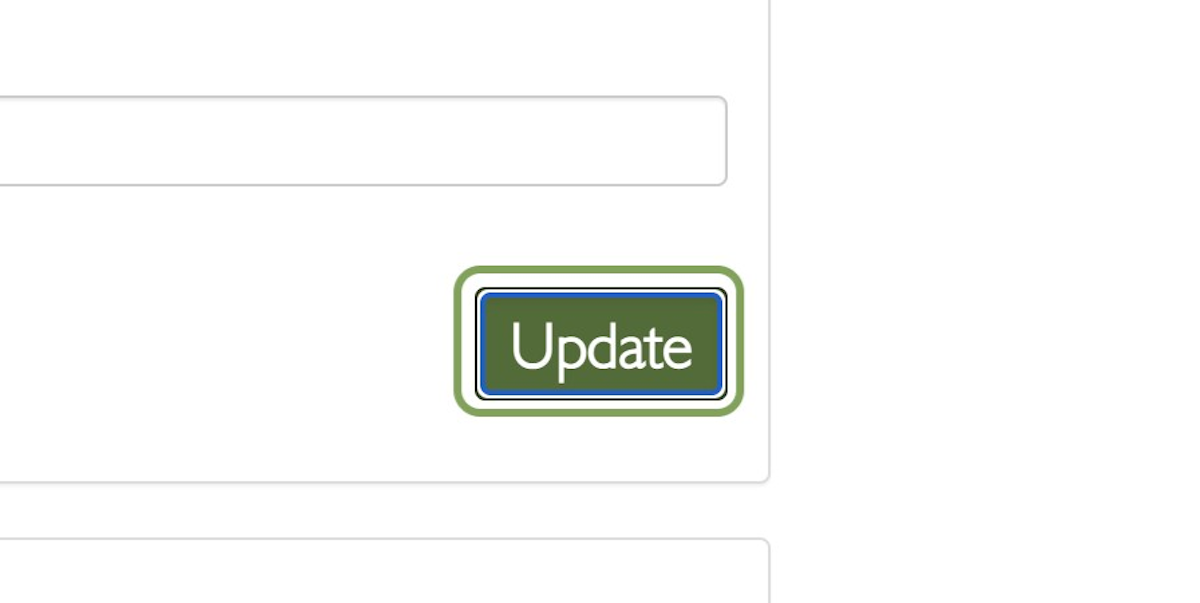
Modified on: Fri, 10 Jun, 2022 at 12:27 PM
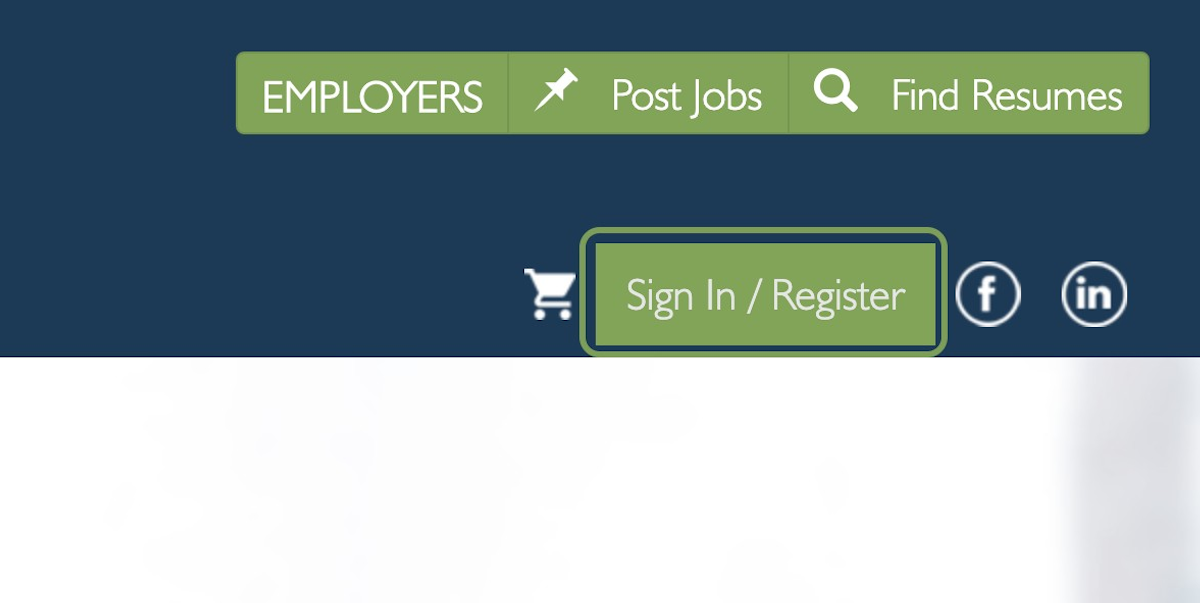
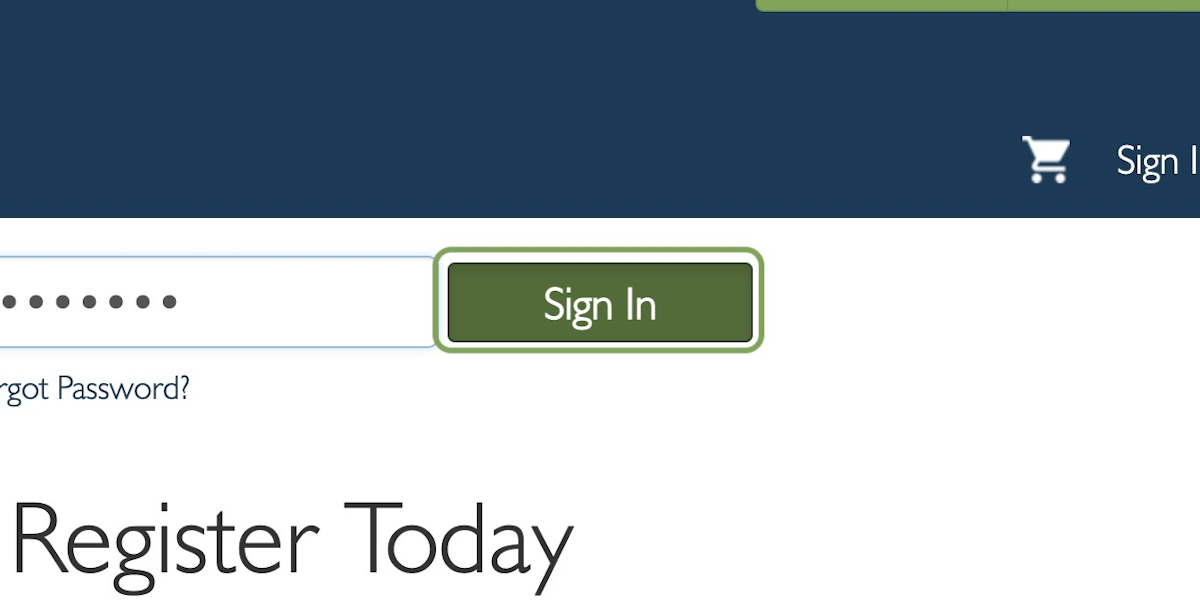
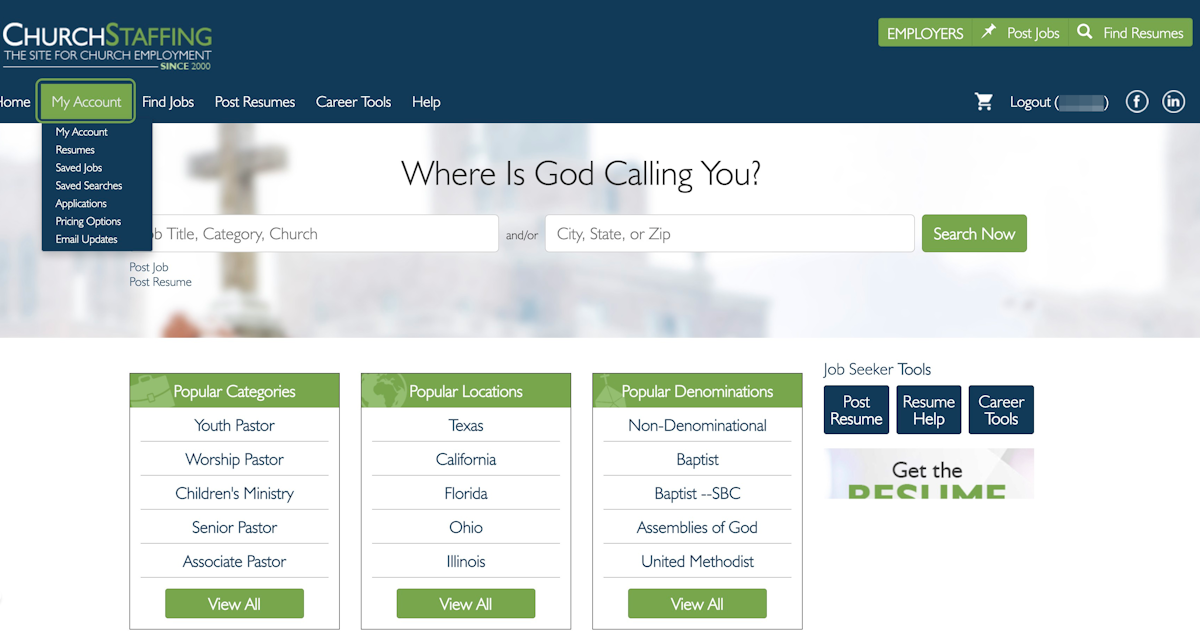
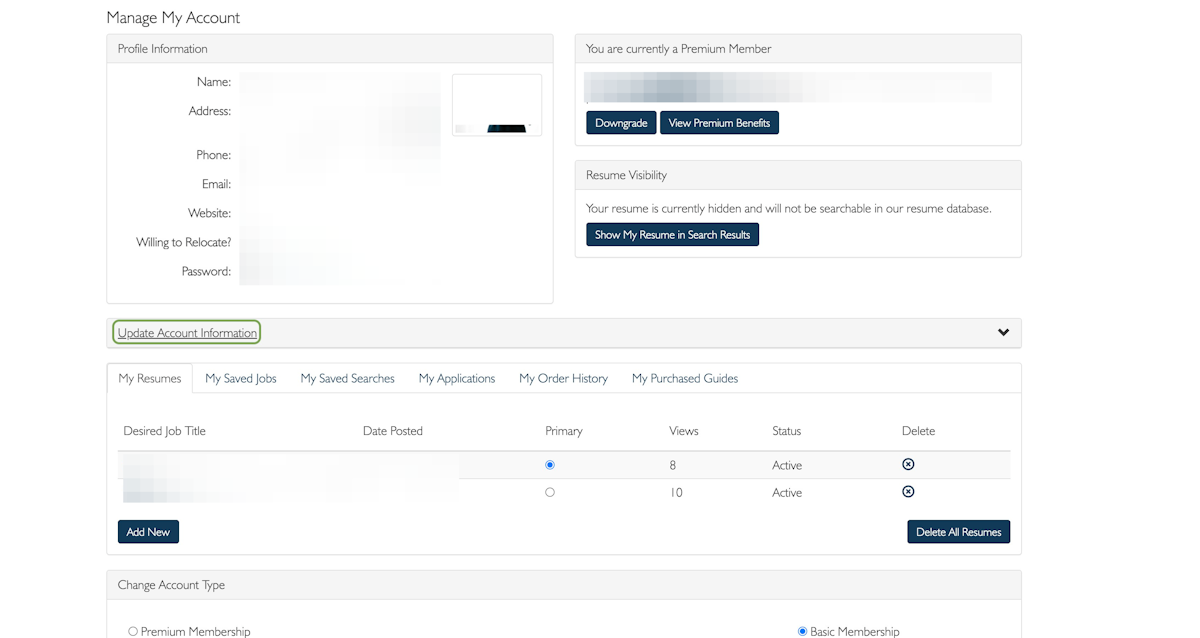
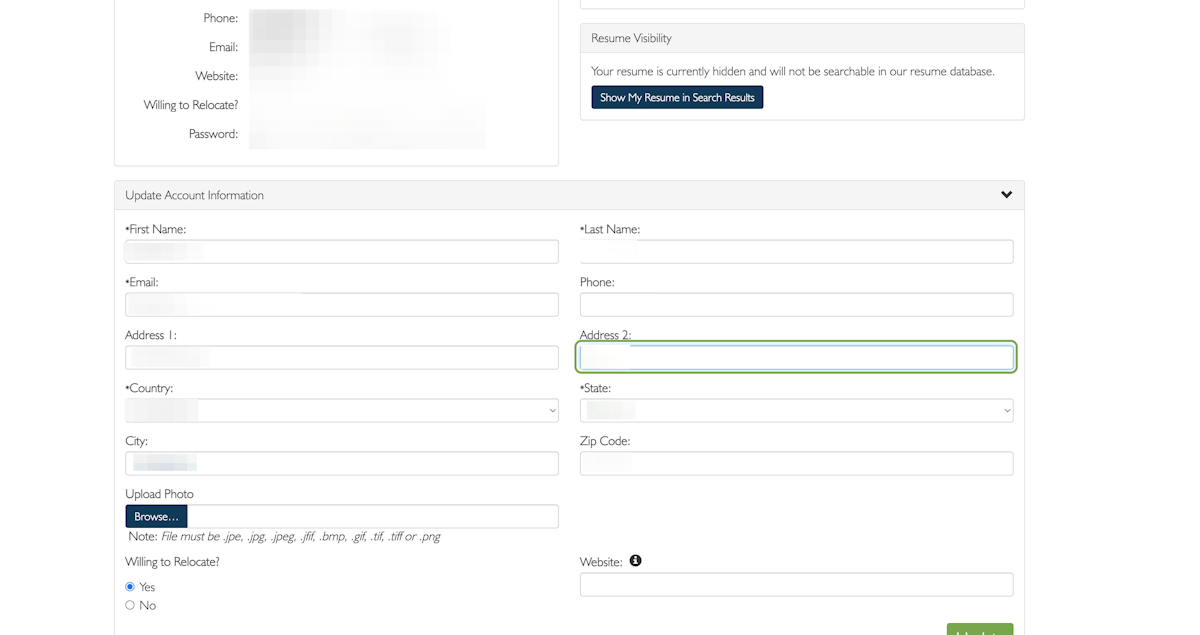
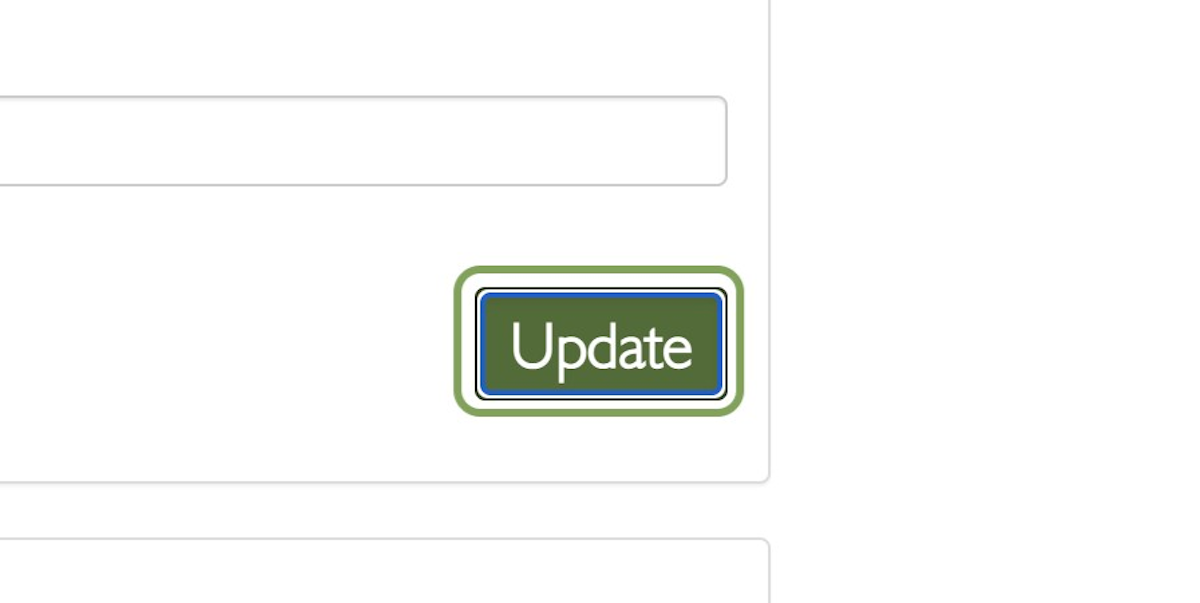
Did you find it helpful? Yes No
Send feedback